Well I was working on a project that had a reference to a number of DLL’s.
One day I had to face this problem “The project file ‘ ‘ has been renamed or is no longer in the solution.”. I had been programming in VS 2003 for quite some years now but never had faced this problem, it was the first time that I had seen such an error that gave no description of what went wrong with the project itself. Now I have been using VS 2005 for the last 6 months, but this was stranger than I thought. So I started to look into different options as to get the project loaded from the backup and checking my connections etc; but all in vain.
Finally I landed on checking the reference to my project through the property pages. Here I found out that the project dll that I was referencing was un-available due to some reason I simply removed it and added it back again and I was good to go. Alas, I had a solution!
You too can solve the problem by checking the reference to your assemblies or projects that are missing.
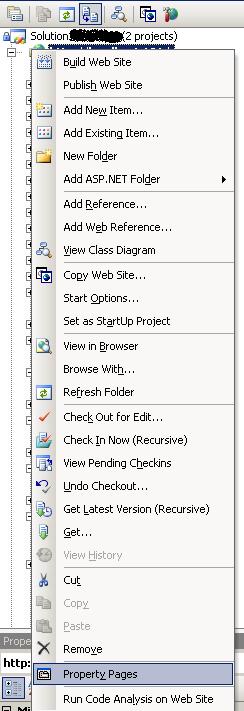
Thanks to Michiel.
I had my VS2005 project open and minimized when auto-update asked to restart my computer. I agreed without thinking about my project. After the restart I got this exact message.
Turns out there were two projects missing from my solution, which in my panic I didn’t even notice until I followed your post. All that was needed was to Add>Existing Project.
Sweet! Thanks.
Wow! you solved my problem.
Thanks
Thanks Michel, Great Post.
Help me out.
Regards.
Thanks very much! Helped me.
Thanks a lot for you help!
Many thanks to BMP. I had the same situation on my PC. Your advice helped me a lot.
Yep, asme problem. Three projects in the solution and one had a corrupt reference to another.
perfect solution !!!
Well Nitin,
I don’t know about you but I had to deal with this problem for over a week before finding out this solution and one of my colleagues even had his PC re-built trying to get this solved.
Now I receive lots of emails from people thanking for the solution on a daily basis, most of them coming directly from asp.net forms http://forums.asp.net/t/985103.aspx
Arsalan
thnx:)
Thanks… Your solution helped me too… ^^
Hey Man,
Thanks a ton. I was going mad about the message and found your solution. Sometime in shadow of these funny messages we do forget about the basic things and we start looking here and there for some solution.
Rajan
Worked! Thanks!!
Thank you! It worked.
It worked … thanks alot…
Thanks. Very helpful!
Thanks dotnetolympians!
Huzzah! Thanks!
Gracias man, ya me había olvidado de como era la solución, me ahorraste mucho tiempo! =oD
Thank you, totally worked!
Thanks a ton dude…..
It’s worked so all problems. Thanks so much
Thanks!!!!
thnks saved a lot of my time.
Thanks…Man………..!……….
Hey THANKS!
I really appreciate your entry. I had the problem and restored the project without success, and just did not know where to look
Thanks helped me a lot
Thank you..It worked for me..
Hi, you guided me in the right direction. My solution was different though. VS for some reason added the dlls to my exe’s Framework and References (under common properties). After removing those all was right as rain.
Thanks
It really coll solution.
Worked for me too.
Thanks for the post.
Helped me 🙂
Thanks! Big help..
Halleluja! This did the trick for me.
thanks thanks
It really coll solution
Thanks a lot
thanks!!!! 🙂
You totally rock! Thanks buddy.
Thank you so much Michiel.
I did a refactor and with this tip everything it’s ok again! Thank you!
Thanks! That helped!
Thanks a lot….
Thanks so much for sharing your knowledge.